After 7 years of using the platform, here are my top 5 ways to maximise Google AdSense revenue for your own blog.
Maximise Google AdSense revenue – Tip #1: Use Manual Ads
Probably the best piece of advice I can give is that, in my experience, AdSense manual ads will significantly outperform auto ads. An auto ads-only setup is much easier to configure (just add the code to your site), but I’ve seen no evidence of any revenue-generating AI, at least nothing that will earn you more than manual ads. But hey, I had to try and those are my own findings.
Maximise Google AdSense revenue – Tip #2: Use Auto Ads as a top-up
That’s not to say you shouldn’t use auto ads. Think of them as a 10-15% top-up to your existing manual ads. They can co-exist without issue, with the auto ads having the advantage of, say for example appearing in the odd very long article that would be difficult to place manually, See below for more info on that.
Maximise Google AdSense revenue – Tip #3: Remove under-performing Manual Ads
Check out your Active View Viewable (AVV) metric for your manual ads in Google AdSense. Is there anything below 50% that isn’t generating much revenue? This means nobody is seeing the ad, so nobody is clicking it, and all the while it’s slowing your site down. Bin it! Having said that, my highest performing manual ad exists ‘before post’, or in the header of every page. Its AVV is sub 50% but in this case, who wants to lose their best ad? It’s a judgment call.
I used to place ads in the following locations:
- Sidebar
- Footer
- Paragraph 45 (or anything after paragraph 30)
None of them proved effective, with very low AVV and revenue, so they’ve since been removed.
After 7 years of experimentation, this is what works for me:
- Header (Before post)
- Paragraphs 1, 5, 15,, 20, 25, 30.
I’m getting a much higher AVV and revenue in these locations.
Another advantage of manual ads is that they’ve provided me with the ability to analyse the ads individually and arrive at the above conclusion. You don’t get that level of granularity with Auto ads, as you can only anaylse by ad type (In-page, anchor, etc.).
Going back to the tip #3. It’s better to let auto ads place ads after paragraph 30 rather than set up manual ads, that will, more often than not, not be seen. The advantage of auto ads is that they’re dynamic as opposed to fixed. In other words, auto ads will place an ad after paragraph 30 if the article has more than 30 paragraphs. Try that with manual ads and this will bring your AVV down because it will take into account articles with less than 30 paragraphs.
Maximise Google AdSense revenue – Tip #4: Ad Load and other Auto Ad settings
0 to 50% AdSense ad load has been the most effective for me. Too high and you’re encroaching on user experience and performance (see below). I’ve also unticked multiplex ads from the in-page ads section, as this adds an ugly (and probably slow) list of related sites to the very bottom of the blog.
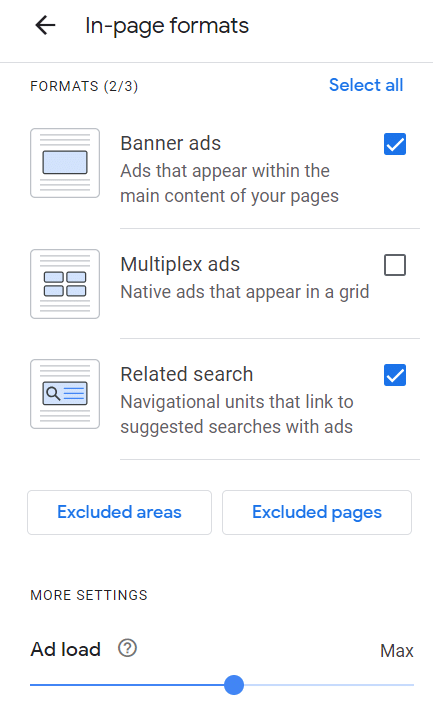
Maximise Google AdSense revenue – Tip #5: Consider site performance.
And last but definitely not least. Please do take note of GT Metrix and Google’s Performance Insights, as well as Google Search Console. You need to strike a balance between performance and potential revenue. Get the balance right and you’ll hopefully get on the first page of Google, you’ll get visitors, and some of them will click on your ads. Get the balance wrong and all of the revenue potential in the world we be wasted if nobody ever visits your site because Google deemed it too slow to rank.
Conclusion
Don’t rely on Google Adsense auto-ads as your primary method of generating ad revenue. Although it’s more work, manual ads are significantly more effective and give you the ability to analyse performance in much greater detail. Once you’ve worked out your optimal manual ad placements, configure auto-ads as a top-up, and keep an eye on site performance all the while.
It worked for me, but please let me know your Google AdSense tips and strategies in the comments below.

Thanks, this help a lot. My areas of concern are –
1. Fine-tune your ads,
2. Find more ad placements on article pages, and
3. Let Google optimize your existing ad units.
Thanks and hope to hear from you soon.