How the worlds most popular content management system was broken by an update to it’s most popular plugin.
As of June 2019, WordPress is used by 60.8% of all websites (whose content management system is known). That’s 27.5% of the top 10 million websites.
And Jetpack? That’s WordPress’ number one plugin, shipping as standard on many installations.
Yesterday, an update to Jetpack (v9.2) broke the WordPress admin, affecting everyone who either installed the update or, more worryingly, had it set to auto-update.
NOTE* My current WordPress version is WordPress 5.5.3.
I thought I’d share the solution: Downgrade to Jetpack 9.1
- First disable auto-updates for the plugin, otherwise your site will break again when it re-attempts to install Jetpack 9.2.
- Next, get Jetpack 9.1 from the following link: Jetpack – WP Security, Backup, Speed, & Growth
- From there, you should still be able to access your admin through recovery mode. You should have received an email on this. If not, contact your host.
- Now manually install v9.1. in Plugins, Add New, Upload.
- WordPress will now ask you if you wish to downgrade from 9.2. to 9.1. Yes to confirm.
- You should now be back in business.
- If you’re struggling with any of the above, get your hosting provider to do it, that’s what you’re paying them for after all!
So what now? Stay on Jetpack 9.1?
Automattic (Jetpack’s creators) themselves have promised imminent fixes and workarounds that seem to be working for some but not others. There’s also a big update to WordPress just around the corner in release 5.6. Here’s the full thread here:
https://wordpress.org/support/topic/site-will-not-work-after-jetpack-plugin-update
For the time being, I think it’s safest to stick with v9.1.
I hope you found this blog useful, if you did, I also hope it’s worth a coffee/beer? please follow this link:



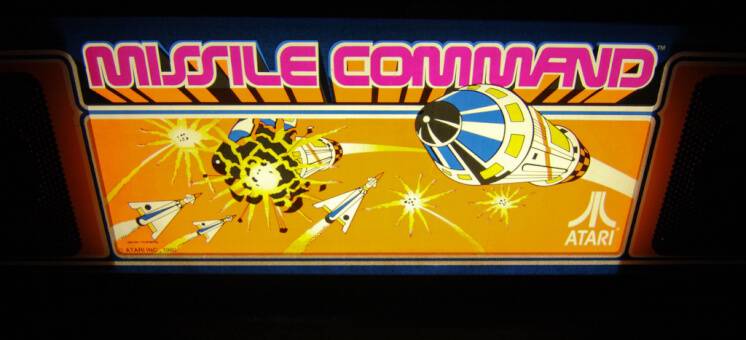
I’ve been on a support chat with Bluehost for an hour and forty five minutes now, and they couldn’t figure this out. The agent actually rolled back my version of WordPress without asking me first, I was shocked, I wish I’d managed to find this page before I even bothered with them 😦 Buying you a coffee now! 🙂
You might want to include “WordPress 5.5.3” somewhere in your post so Google sends people searching for the combo of “Jetpack 9.2” and “WordPress 5.5.3” here? I found this page through the WordPress.org Support forum. Thanks again!
Thank you so much and glad this post helped. I’ve updated the title, text, and tags to include 5.5.3, so thank you for this too.
Oh and sounding repetitive now, but thank you for the coffee too!
I enabled auto plugin updates in an effort to focus less on technical stuff and more on content, but this was a shocker! I wonder how many out their have been affected?
One final thank you for visiting the blog.