As The Blogging Musician reaches its 400th blog post, here are 5 lessons I learned since the 200th and 100th milestones.
Lesson 1: Don’t mess about with WordPress themes (too much)
I should listen to my own advice on this, but I just can’t help tinkering with WordPress themes, particularly when a new, lightning-fast, all-singing-all-dancing one comes along like TwentyTwentyOne. The last lesson I learned was moving over to TwentyTwenty. It looked great but what sneaked under the radar was the formatting of my old, pre-TwentyTwenty blog posts, which caused my images to be larger than the screen width, errors in Google Search Console (more on that later), and wreaking havoc with my SEO. I needed to employ a plugin to convert the old posts to the new Gutenberg block format and sort the issue.
By very careful when swapping out your WordPress theme!
Lesson 2: Speed!
Although Content is King in the world of blogging, speed is not too far behind when it comes to ranking in search engines, so blog optimisation is a must.
So how do you determine if your site is fast enough to compete? GT Metrix is the answer, especially since it now incorporates Google’s own Lighthouse technology (use F12 in Chrome to access Lighthouse directly). These are sort of GT Metrix scores you should be aiming for…
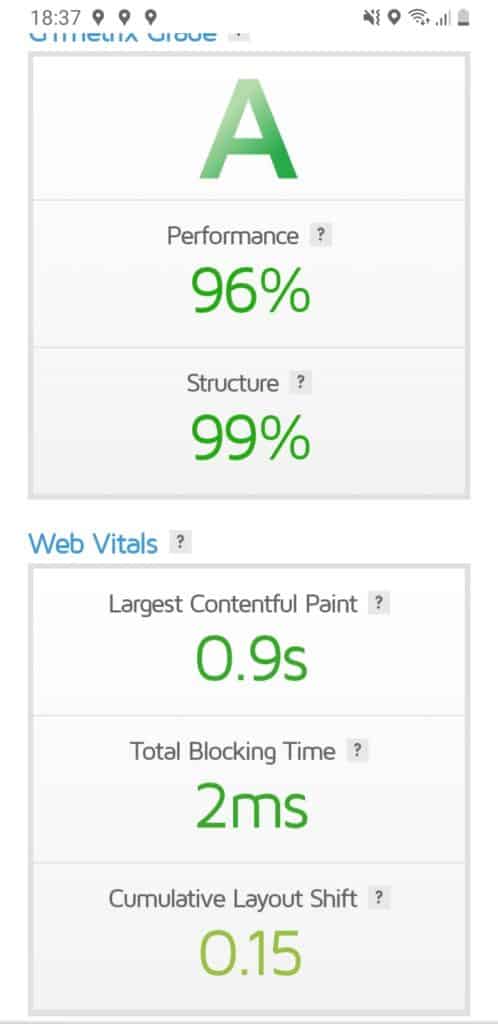
After you’ve done some basic analysis and corrections, it’s worth doing an audit of your site plugins. For example, I already use AdInserter, which populates headers, making Google’s own Site Kit redundant.
Only keep the plugins you need, over 20 is probably too many.
Another top tip, DON’T exclude JQuery from any of your cache optimisation plugins, it’ll lower your Lighthouse score when JQuery loads on its own, uncached.
Here’s another gotcha for you. YouTube thumbnails. They’ll slow your site down. I use the A3 Lazy Load plugin to replace the live thumbnails with much faster images.
Lesson 3: Use Google Search Console often.
Together with GT Metrix, these are your blog’s M.O.T. tools, so use them often, particularly after changes to your theme. Pay particular attention to the Core Web Vitals, Mobile Usability, and AMP parts of the Enhancements section. This is where I tracked down the issues with my images and video thumbnails. Ignore mobile and AMP at your peril. This where you’ll be getting the majority of your visitors.
Don’t expect to get a clean bill of health in Google Search Console, often there’s nothing you can do about certain errors, particularly if you’re monetising your blog.
Lesson 4: Manual Adsense ads earn more than Auto Ads.
As soon a Google Adsense released their Auto Ads feature, I activated them and binned my manual ads, thinking it may speed my site up, and, well, Google knows best with regard to ad placement. Bad move! Auto ads are great to save you time and effort but are no substitute for strategically placed manual ads.
Auto ads, mostly because of the formats not available manually (vignette and anchor), should be seen as an addition to manual ad income only.
Lesson 5: Be wary of auto-updating plugins.
Jetpack 9.2 Breaks WordPress 5.5.3….. say no more. Auto plugin updates are great and save a lot of hassle, but don’t rely on them to work 100% of the time. This brought mine and a lot of bloggers sites down.
Onwards to 500 Blog posts
I hope you found my tips on 400 blog posts useful with your own blogging. My message is really all about site optimisation and keeping errors down to a minimum, then maximising the revenue from the increase in traffic as much as possible.
But one last thing. Despite all this, content is still King…
… and good luck with your Blogging!
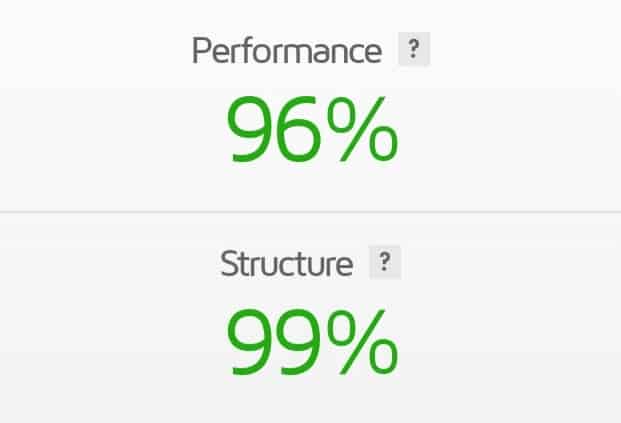
Leave a Reply