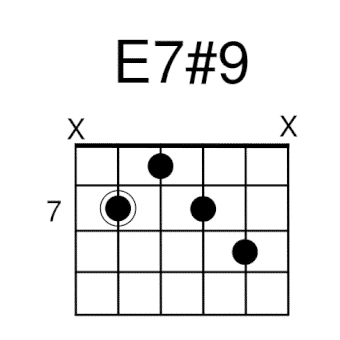
Time is often the enemy of learning. Or at least it feels like it, right? You want to learn guitar on your own, but you don’t have much time.
You might have a day job. You might be in school. Maybe you just have a lot of other responsibilities. Whatever the case, it’s easy to get discouraged, especially if your progress slows or plateaus.
I’ve been there. Many times.
But there’s good news. In this crazy world of technology, there are now tools that can speed up the process of learning. Tools that make every minute more efficient.
And these are three of those tools that can help you quickly improve as a guitarist.
A Chord-Finding Website
One of the most useful tools as a guitarist — beginner or advanced — is a chord-finding website. You can literally learn any guitar chord you want thanks to the internet.
Two of the best websites for finding chords are JamPlay and ChordFind.
Not only can you look up the name of the chord you need, you can also look up the chord you’re playing. And if you’re like me, the latter option is amazing to have. I often put my fingers where they sound best, even if I don’t know the chord.
I have to say, even though both JamPlay and ChordFind are great, JamPlay is just easier to use. You can indicate where you’re putting your fingers by clicking the frets and strings on their digital guitar. Whereas with ChordFind, you have to type in the where you placing your fingers.
A Physical Guitar Chord Chart
You might be wondering why I’m suggesting you get a physical chord chart right after I went on and on about how awesome chord-finding websites are.
Stick with me.
I had a chord chart when I was learning guitar. Without it, things would’ve been much more difficult.
Ask yourself: what happens if you’re away from your computer and your phone is dead? What if you’re practising and you’re on a roll, only to get to a chord you can’t remember? Wouldn’t it be nice to just lift your head and a chord chart hanging on your wall?
Yes. It would. That’s why you can benefit from both a chord-finding website and a physical chord chart.
A Website With Guitar Tabs/Chords
Websites that have song tabs and chord charts are priceless when you’re learning guitar. That is unless you have a great ear for music and can figure out the exact chords of a song just by listening to it.
Some people can do that, but most people can’t.
The way I learned guitar was by going to a website like UltimateGuitar, searching for the chords to a song I wanted to learn, and then playing that song on guitar along with the CD.
And let me tell you, without these types of websites, learning guitar would have been boring. I may have given up entirely.
Here’s a list of some of my favourite guitar chord and tab websites:
- UltimateGuitar (my favourite)
- E-chords
- Uberchord
- GuitarLessons.org (newer, but has accurate chord charts)
What Tools Have You Used To Learn Guitar?
I know there are a ton of tools out there for learning guitar, and this list is by no means comprehensive. So what tools have you used that you’ve found helpful? Share your knowledge with the rest of us in the comments…
Want more tips on how to make music without much time or money? Yeah? Then you can check out my blog Musician With A Day Job.
More Guitar Lesson Blogs @ The Blogging Musician
Leave a Reply