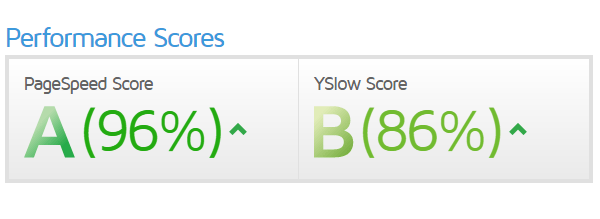
One of the best ways of driving traffic to your blog is to increase its PageSpeed score. Find out how self-hosting your Google Analytics script can help.
Why does Google Analytics slow your site down?
ANY external call, including the call to https://www.googletagmanager.com/gtag/js?id=GA_MEASUREMENT_ID” will slow your site down, so it pays to minimise these as much as possible.
Here’s how the tracking script usually looks on your site. Placed between the <head> tags.
<!-- Google tag (gtag.js) --> <script async src="https://www.googletagmanager.com/gtag/js?id=GA_MEASUREMENT_ID"></script> <script> window.dataLayer = window.dataLayer || []; function gtag(){dataLayer.push(arguments);} gtag('js', new Date()); gtag('config', 'GA_MEASUREMENT_ID'); </script>How do I stop Google Analytics from slowing my site down?
You have two options:
- Remove the tracking code and don’t use it. This is, of course, the fastest and simplest method, but not a great idea if you’re interested in tracking your site stats!
- Implement a self-hosted .js file (see below). This will allow you to continue tracking stats while mitigating the speed overhead.
How do I self-host Google Analytics?
- Go to https://www.googletagmanager.com/gtag/js?id=GA_MEASUREMENT_ID” and copy the contents of the page.
- In your hosting dashboard, go to your file manager and create a new file, analtytics.js for example. If you can’t do it yourself, you’re hosting provider can help you here.
- Paste the contents of 1. into the new file and save.
- Alter the contents of your tracking script as below. Note this is for an analytics.js file placed in the root of your site/blog.
<script>
(function(i,s,o,g,r,a,m){i['GoogleAnalyticsObject']=r;i[r]=i[r]||function(){
(i[r].q=i[r].q||[]).push(arguments)},i[r].l=1*new Date();a=s.createElement(o),
m=s.getElementsByTagName(o)[0];a.async=1;a.src=g;m.parentNode.insertBefore(a,m)
})(window,document,'script','/analytics.js','ga');
ga('create', 'GA_MEASUREMENT_ID', 'auto');
ga('send', 'pageview');
</script>Your site/blog will now access the analytics.js file directly, rather than having to call an external address.
What are the speed increases?
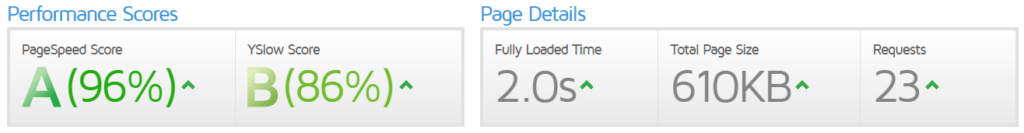
Previous GTMetrix scores were at the low 90% mark!
Can I self-host Google Adsense too?
Unfortunately not. This is both against Google’s T&C’s, and may also cause your blog to stop displaying ads, so don’t try it!
More Blog articles @ The Blogging Musician.
Leave a Reply