The Top 5 Guitar apps for iPad. What’s the best way to get great guitar tone on your iPad? Here’s the top 5 apps reviewed and compared.
Don’t forget to check out the detailed video reviews for each app….
The Top 5 Guitar Apps for iPad: #5 IK Multimedia AmpliTube
+ Expandability to focus on your favourite artists and genre, e.g. The Brian May collection
+ Good core amp tones.
+ Nice UI.
+ Packed with features including a looper and multi-track recorder.
– Disastrous amp reverb.
– Very expensive and constantly bothers you to part with your cash.
– Lack of amps and FX for the price.
The Top 5 Guitar Apps for iPad: #4 Line 6 Mobile POD
+ £20 for all features straight out of the box
+ Some great clean and distorted tones.
+ Clear and bold UI.
– Struggles with light to mid overdriven tones.
– Clunky menus.
– You can’t search tones by genre.
– Getting onto a decade old with no updates.
– Where is the ‘Helix’ app?
The Top 5 Guitar Apps for iPad: #3 GarageBand Guitar Amp
+ The only app here where you get all the features for FREE.
+ Seamless integration with GarageBand.
+ Great looking and the easiest to manage drag and drop UI.
+ Well thought-out range of Amp and FX for Guitar and Bass, including the excellent booster.
+ Good useable tone across the board.
+ The quickest and cheapest route into guitar tones for your iPad.
– Amp controls can be VERY hard to read.
– Tones a little rough around the edges compared to the other apps.
– Some presets use the GarageBand mixer for additional FX which is confusing.
– Could do with an update.
The Top 5 Guitar Apps for iPad: #2 Positive Grid Bias FX 2
+ Pro-level UI.
+ The most feature-rich app out of the five, with almost limitless tweakability including 2-amp routing and ‘tone match’ (e.g. Strat to Les Paul).
+ Good array of amps and FX, even on the cheapest tier.
+ A nice level of authenticity in the tones.
– I wasn’t blown away by the tones.
– It’s too complex for an iPad app.
– Authenticity can sometimes mean more noise.
– Can get VERY expensive and, like AmpliTube, constantly bugs you to buy more stuff.
– You’ll find that most of the presets and tones available on the cloud need you to upgrade.
And the winner is: Mooer GE Labs
+ A pleasing ‘immediacy’ to the tones and the UI.
+ Fabulously realistic core amp tones. from clean to driven to distortion.
+ Full FREE access to all amps, cabs (+ mic positioning) and fx from the off.
+ Sampling of your favourite amp, amp+cab, drive pedal, directly into the app (wow!)
– …. But you need to pay for the number of user presets (1 preset is free), which I think is rather cynical.
– Doesn’t have the additional features (the looper etc) like in Bias FX 2 or AmpliTube
– The pedals all look similar and have similar controls, which doesn’t look or feel right.
– I don’t like the idea of selecting pre / power amp / cab, I’d rather just have amp and a pre-matched cab.
Conclusion
Over the course of the five reviews, It turns out I’ve been a little harsh on Guitar Amp for Garageband. Although Mooer GE Labs is the obvious winner on tone, I’ve found Guitar Amp to be easier to navigate and live with, especially when it comes down to the seamless integration with GarageBand itself. Also, Guitar Amp is capable of more outlandish and interesting FX, despite its lower pedal count, whereas GE is much more meat and potatoes tones, even with FX. Guitar Amp has my bass covered too.
In the end I’m keepng both, and can use GE Labs with a single preset for now, knowing that the other three apps have failed to live up to expectations with AmpliTube and Bias FX underdelivering on tone while charging you the earth for anything interesting and Mobile POD being something of an unsupported afterthought.
What’s your favourite Guitar App for the iPad? Drop me a comment below.
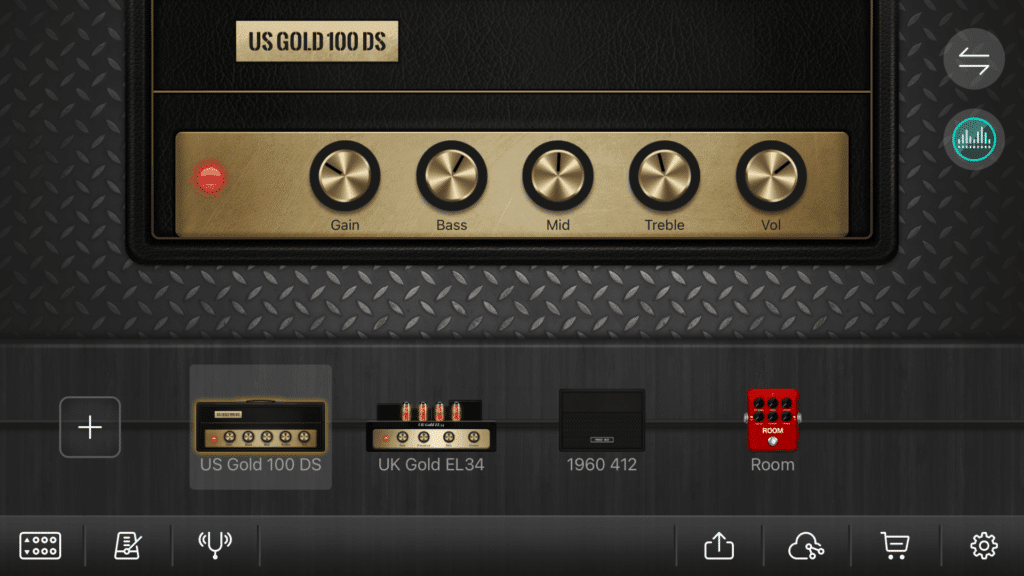
Chord Craft is a great app for iPhone, iPad and Mac to find guitar chords/tabs and lyrics for popular songs. It has a huge song library. The app has all the things you would expect, like Transpose, Autoscroll, Print, and Export to PDF. You can create set lists to plan a performance. You can view guitar chord diagrams too.
https://apps.apple.com/us/app/chord-craft/id6698851349