An In-depth, hands-on review of the Zoom G3 Guitar Effects & Amp Simulator Pedal.
A loveable box of tricks
I really miss my Zoom G3. From the moment I pawed over the box, gawping at it’s many functions, to the moment it went on ebay for a highly respectable £70. It just did the job, punched above it’s weight and never let me down. I LOVED it.
So why part with the it then?
Well, this may sound trivial to some, but I wanted to simplify, cut down on the mass of cable and power supplies I was using at the time. I wanted to go straight into a Fender clean amp’s front end (A Fender Blues Junior III – see link) and control everything from pedals (A TC Electronic Nova System, review coming soon). I just couldn’t do this with the Zoom G3, the amp models and gain effects just weren’t up to scratch. However, even thought it’s now gone, I still rank the Zoom G3 as one of the most versatile, easy to use and great sounding multi-fx pedals that money can buy. Here’s why……
My Old Setup
My last amp was a Cornford Roadhouse 30 combo, which possessed the best driven tones I’d ever heard. There was no way I wasn’t going to use this tone live, So I employed the Zoom G3 in it’s effects loop. Being a single channel amp, I obviously couldn’t switch to a clean or lead tone, so for clean I simply backed off the guitar volume and for lead I kicked in the Graphic EQ on the Zoom G3, along with any other effects I needed as and when. Job done.
This is the G3’s forte, applying simple effects in a pedalboard based setup where you can simply switch individual effect in or out at will. No delays, and easy to tweak on the fly
The genius of the switching system
The Zoom G3 allows up to 6 simultaneous effects, any of which can be assigned to any of the 6 available effects slots, and 3 of which can be toggled on/off at any time like individual pedals.
To give you an example, I selected an amp sim in the 1st slot, de-activated (in case my amp went down), compression in the 2nd slot, always on (and no need to be able to access it quickly). Phaser, Delay and Graphic EQ in the next 3 slots, all visible, so that I could switch them in or out, then Reverb in the final slot, always on, and again no need to switch it on the fly.
Of course, you aren’t limited to just that one setup, in fact you can setup patches with a variety of effects in the 6 slots, maybe using a preset per song even, but still with the ability to switch 3 individual effects on the fly.
And that’s just pedal mode….
In preset mode you can instantly switch between pre-determined presets. So, for example you could go from having no effects at all, to Delay, Flanger + Boost all together with one stomp.
And to top it off, you can switch BETWEEN preset/pedal mode with your feet. Oh, and the switching is seamless and instant on both modes, unlike the laggy TC Electronic Nova System. In fact I believe the only 2 units to compare with the speed and flexibility of the switching system on the Zoom G3 are it’s bigger brother, the Zoom G5 and the vastly more expensive TC Electronics G system.
Ease of use
Operating the Zoom G3 is child’s play, For each effect ‘slot’ you have 3 dials assigned to the most obvious functions. For example Drive , Tone, and Volume for a drive effect. There is also a clear LCD display showing a graphic of each effect and even how it’s parameters are set, an up and down button to scroll through the effects and a page button to access other effect parameters.

Positioned along the the top of the unit are the rest of the switches. Patch Select Up/Down,Tap,Rhythm (for the inbuilt drum machine),Store/swap (to change the order of effect etc) and Total (for various config functions).
Here’s just a few of the other functions:
- Any changes made to the effects can be saved automatically or by pressing the store button, your choice.
- The effects can be placed in any order and swapped around easily using a graphic display.
- Pedal/Preset mode can be changed using the footswiches.
- The pedals in a patch can be scrolled through by pressing 2 footswitches together.
- Tuner mode can be accessed by holding down a footswitch.
Compared to something like the TC Electronic Nova System (my current multi-fx), It’s simple, intuitive and fast, with no messing about with input/output levels. But it’s also more flexible than the BOSS ME-80, where is only useful in front of an amp.
In other words, the Zoom G3 is designed to be intuitive AND flexible. And it almost succeeds completely on both counts.
The Drawbacks
For recording and home use I rank Zoom right at the top for amp/gain pedal modelling. But sadly, unlike my TC Electronic Nova system (or individual pedals), the Zoom G3’s gain effects just don’t cut the mustard in a live environment, sounding too processed with not enough of a natural punch to the tones. Here’s a great video of what the Zoom G3’s amp modelling can do.
You can also only toggle 3 effects on/off at anytime, which is totally logical, as there are only 3 footswitches. (The Zoom G5 allows 4 effects + a boost to be toggled), but it still limits your options in a live situation. Of course the Zoom G3 has many ways around this, one being to simply set up a bank for a song and switch between the presets. Nevertheless, in the end, I found myself missing that extra switch or two more and more frequently.
However, the one issue that finally made me let go of the Zoom G3 was noise. On it’s own, the G3 is fine, but when I started adding other pedals to my chain (fx loop and front end), the power supplies mounted up, along with the noise. This problem has been eradicated with my TC Electronic Nova System because it features it’s own usable analogue drive and proper power supply.
Effects Quality
Besides the overdrives/distortions, and the dubious tracking of some of the synth models, the Zoom G3 effects are above criticism for the price. I was totally happy with the quality of the delays, phasers, flangers, graphic EQ etc, which were all easy to dial-in. Some more off the wall effects like the Bomber for example didn’t really do it for me, but as a box of basic multi-effects, the Zoom G3 pull’s off it’s task in style.
Other handy features.
Sadly, I didn’t get to use most of these features in earnest, but all are great to have, particularly for the price.
- Drum Machine – The built in Drums don’t sound the best, and there’s not a wealth of drum patterns. But for practicing (particularly with the

looper), this is a welcome addition.
Features List
- 94 effects, including distortion, compression, modulation, delay, and reverb
- 22 amp / cabinet models
- 3 backlit LCDs with contrast control
- Intuitive user interface
- Ultra-fast (1ms) patch change speed
- Up to 6 effects can be used simultaneously, chained together in any order
- 100 memory locations for the storage of user-created patches
- 100 factory preset patches
- Store and Swap functions make patch organization a breeze
- Auto Save function for automatic saving of all patch parameters
- Onboard chromatic tuner supports all standard guitar tunings, including open and drop tunings
- Tuner range of 435 – 445 Hz
- Looper allows recording of up to 40 seconds of CD-quality phrase recording
- 41 built-in rhythm patterns which can be used in conjunction with the Looper
- Easily integrated into any existing pedalboard
- Input jack accepts standard mono guitar cable
- Active/Passive switch
- Control input for external foot switch or expression pedal
- Dual output jacks for connection to amps or headphones
- Balanced XLR output jack with ground lift for DI connection (pre- or post-effect) to line-level devices, mixing boards, and recorders
- Runs on 4 AA batteries, with alkaline battery life of more than 6 hours
- Included AC adapter
- USB port for bus power and firmware updates
- 2-in/2-out USB audio interface for PC/Mac computers
- Compatible with Zoom Edit&Share patch software
- Includes Steinberg Cubase LE recording software
The Competition
Digitech RP360 – Very similar in functions and price. Superior build quality but not quite as intuitive.
Other than that, there’s not really anything out there to compete directly with the Zoom G3. Sure you could upgrade to the Zoom G3X or Zoom G5, but the included expression pedal on these two rules them out of being used in the loop.
If you want to spend more, the following options come into play….
Line 6 M9 – Over double the price with double the footswitch options but no amp modelling. Intuitive like the G3.
TC Electronic Nova System – Again double the price and footswitches, but much less intuitive and again no amp modelling. However, the analogue drive section means this unit can go in front of the amp or in the loop.
Pros
- Price
- Intuitive interface
- Manageable size for pedalboars or desktops
- Flexible
- Versatile
- Seamless switching
- Range and quality of effects
- Looper
- Drum Machine
- Amp Modelling
- USB
Cons
- Gain modelling/effects not quite convincing enough in a live scenario.
- Tracking on octave, synth effects
- Wall-wart power supply
- Would have loved at least one more footswitch
Closing thoughts
As I said at the beginning of this article, I love the Zoom G3. I integrated it perfectly into my old setup, with the problems of noise not directly related to the G3 and the lack of usable live dirt and extra footswitches 100% forgiveable on a £103 unit. My new TC Electronic Nova System does the job now with cold efficiency, but it’s not half as easy to get on with, it’s unintuitive and has switching delays, unlike the G3.
In fact, my idea of the perfect multi-effects pedal would be the Zoom G3, with analogue drive, and 6 footswitches. That really would sell by the truckload.
So here’s to you then, the loveable, fun, feature-packed, inexpensive, versatile, flexible, intuitive and altogether fantastic Zoom G3.

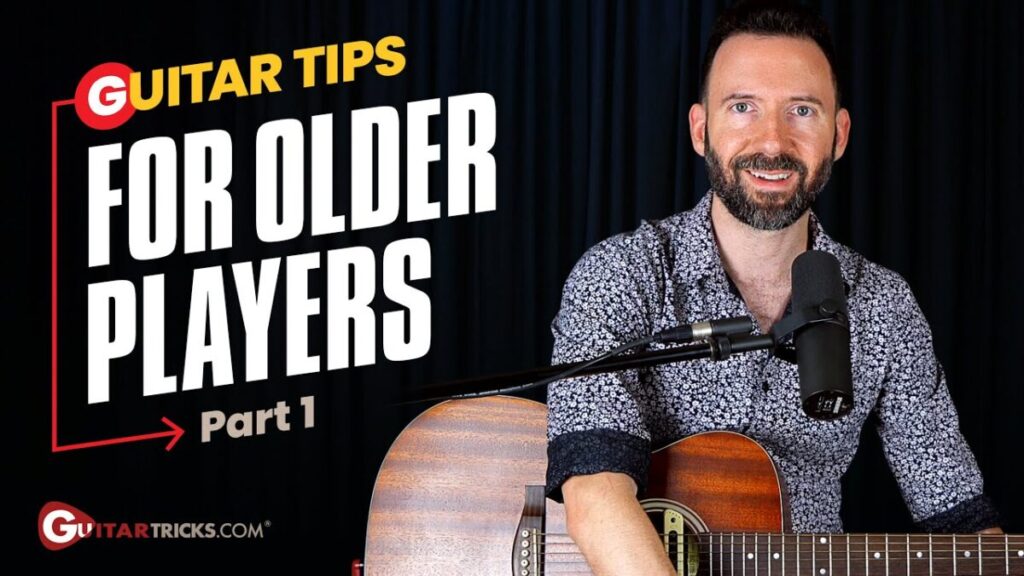


Hi Adam, can you clarify what you mean when you say “Sure you could upgrade to the Zoom G3X or Zoom G5, but the included expression pedal on these two rules them out of being used in the loop.”
What is the disadvantage of having an expression pedal in the FX loop?
Hi Jesse.
Thanks for stopping by. The disadvange is, for me anyway, I’d use the expression pedal for a wah, and wah’s really need to go into the front of the amp rather than the FX loop. In my experience they sound terrible in the loop.
Not sure what you mean about only 3 switches – you can scroll left or right to use all 6 effects. Great review though and I agree the drive sounds just aren’t good enough.
It has 3 physical switches. Granted you can scroll left and right using a 2-switch press but that’s not as good as having 6 physical switches.
Does it works with Win 10?
It Should do, the Windows 10 drivers and edit sofware are downloadable at https://www.zoom.co.jp/products/guitar/g3-guitar-effects-amp-simulator-pedal#downloads