I’ve recently uploaded my first 5 videos for a new GarageBand iPad YouTube playlist.
Check the playlist out here… and here’s a quick rundown of the content. Also, please don’t forget to subscribe to the channel for all the latest uploads and updates here. The YouTube channel isn’t just about GarageBand, I also have playlists for:
- Guitar Reviews
- Guitar Tips
- Guitar Amplifier Reviews
- Original Songs
- Live Music Performance
- Guitar Lessons
- Guitar pedal / multi-FX reviews.
GarageBand iPad Audio Interfaces?
GarageBand for iPad is the ultimate portable music production solution, but what are the audio interface options?
USB devices (for example the Presonus iOne) will allow you to use full-size mics (dynamic or condenser) and have superior preamps resulting in better sound quality but are more complicated to set up, need an external power source, are more expensive, and, historically at least, plagued with latency issues.
I’ve saved myself from the pain of this and gone for a couple of TRRS devices that plug directly into the headphone jack. Is this the better option?
PreSonus AudioBox iOne. Unboxing, iPad setup, and reaction.
The PreSonus AudioBox iOne is a USB audio Interface with the ability to interface seamlessly with an iOS device via its own lightning connector.
I’ve always been very weary of USB interfaces due to issues with latency. Will the PreSonus AudioBox iOne fare any better?
PreSonus AudioBox iOne vs TC Helicon Go Guitar
In-depth comparison and sound test.
GarageBand iPad Drums
GarageBand iPad Drums. A demo/tutorial of the many ways you can put together a drum track in Garageband for iPad (iOS).
Mastering in GarageBand iPad (and the hidden master track).
Video tutorial/demo on how to master your songs in GarageBand for iPad WITHOUT any paid-for 3rd party plug-ins. And the best of it is, you’ll achieve better results! Also discussion around workflow and templates.
Let me know your thoughts or ideas for future content in the comments below.
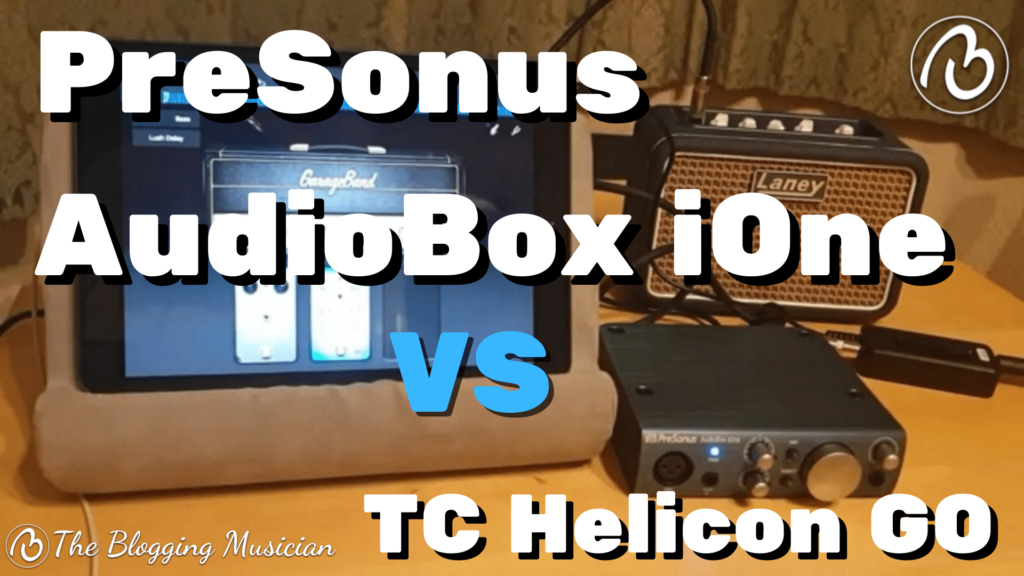
Leave a Reply